
Google Workspace
Google Workspace (formerly G Suite) is a suite of cloud-based productivity and collaboration tools developed by Google. It includes a variety of services such as Gmail, Google Drive, Google Calendar, Google Docs, Google Sheets, Google Slides, Google Meet, and many other tools. These services allow users to create and edit documents, spreadsheets, and presentations, share files, schedule meetings, and communicate with team members in real-time. Additionally, the platform provides various administrative tools for managing user accounts, setting permissions, and securing data. Google Workspace is designed for businesses, schools and other organizations, and it offers different plans with different features and pricing.
Google Workspace: the new way of working
A flexible, innovative solution for people and organizations to achieve more.
What is Google Workspace?
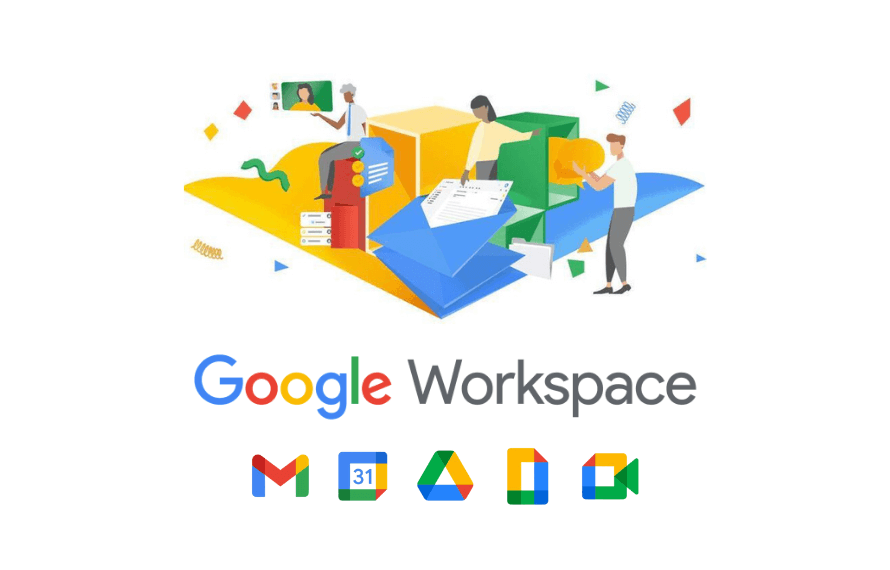
Google Workspace enables teams of all sizes to connect, create and collaborate. It includes productivity and collaboration tools for all the ways that we work: Gmail for custom business email, Drive for cloud storage, Docs for word processing, Meet for video and voice conferencing, Chat for team messaging, Slides for presentation building, shared Calendars, and many more.a
With google workspace for your business, you can bring people together to work seamlessly and collaboratively. Meet new clients and build stronger partnerships with our suite of meeting tools. Get everyone on the same page with document sharing and editing, even if they’re offline. And create presentations that will wow board members or sales prospects with stunning visuals and animations.
- Gmail
- Google Drive
- Google Docs
- Google Sheets
- Google Slides
- Google Forms
- Google Sites
- Google Calendar
- Google Tasks
- Google Chat
- Google Meet
- Google Currents
- Google Keep
- Google Vault
- Jamboard
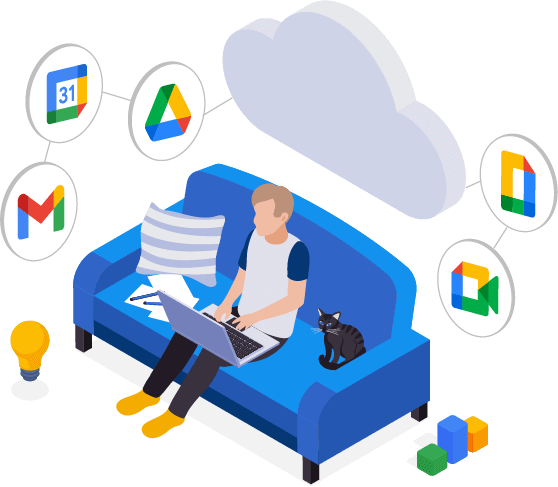
FAQs
Frequently Asked Questions
With Google Workspace, you’ll receive a number of additional business-grade services not included with Google’s free consumer apps. These services include: custom business email @yourcompany, twice the amount of cloud storage across Gmail and Drive, 24/7 phone and email support, 99.9% guaranteed uptime on business email, interoperability with Microsoft Outlook, additional security options like two-step authentication and SSO, and administrative controls for user accounts.
No. When you sign up for Google Workspace, you’ll gain access to a set of integrated apps that work together seamlessly. For instance, you can receive a message in Gmail and instantly convert it into a Calendar event. When you make a comment in Docs, Sheets, or Slides, collaborators automatically receive email alerts. With a single click, you can join a video meeting in Meet from your inbox or calendar. Using these tools together improves productivity and gives your business the most value. However, you are welcome to purchase the suite and only use the services of your choice.
We’ve found that many of our customers are able to eliminate their existing productivity suites and rely exclusively on Google Workspace to create different kinds of files, including text documents, spreadsheets, and presentations. You can work on those files in real time with other people and store them in the cloud with Google Drive. Google Workspace ’s apps work across devices. Unlike traditional desktop applications, there is no software to install. Google Workspace is also compatible with files made in other programs, such as Microsoft Office.
Choose your Google Workspace pricing plan. Try it free for 14 days.

Every plan includes
- Gmail
- Drive
- Meet
- Calendar
- Chat
- Jamboard
- Docs
- Sheets
- Slides
- Keep
- Sites
- Forms
Business Starter
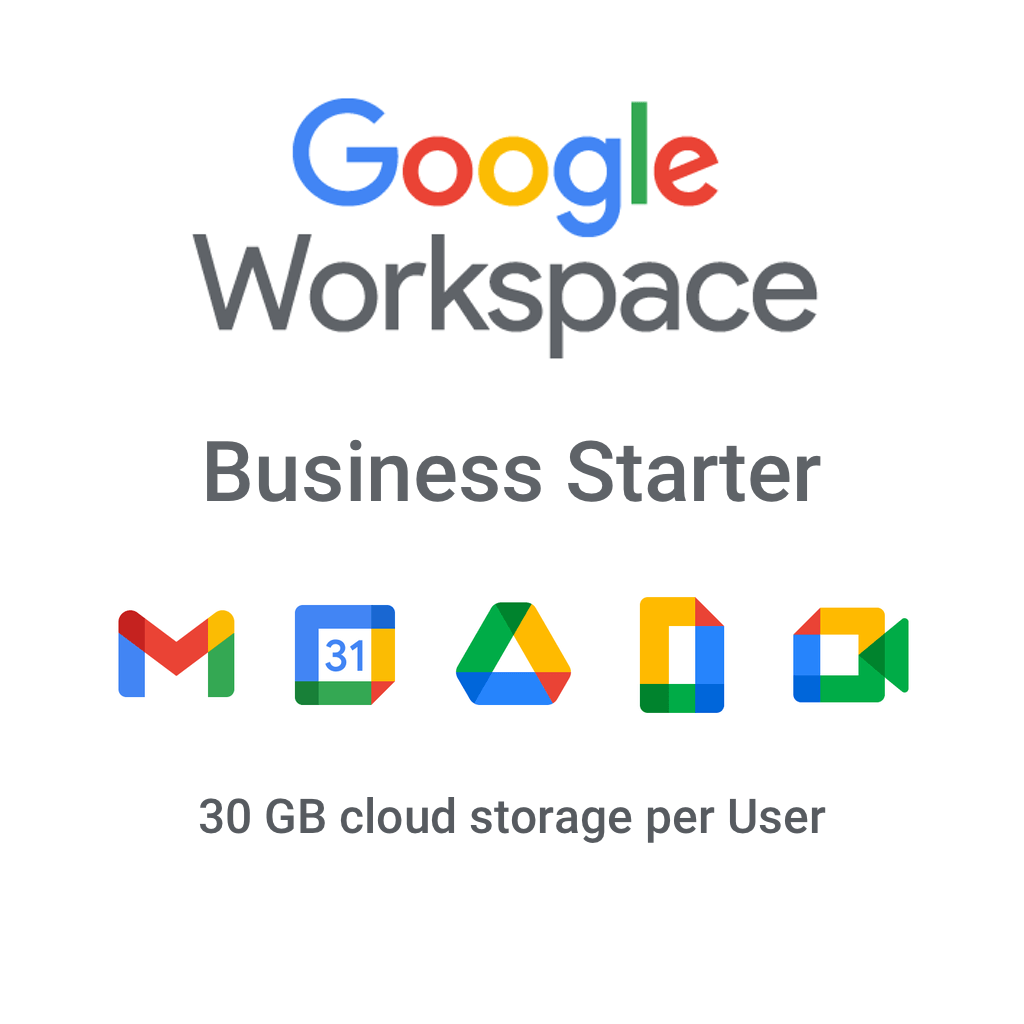
- Custom and secure business email
- 30 GB storage per user
- Security and management controls
- 100 participant video meetings
- Standard Support
Professional office tools for up to 300 users with 30 GB storage per user
Business Starter edition is a set of collaborative productivity apps that offers your business professional email, secure video conferencing, shared calendars, online document editing, and much more.
Standard Price: $6 USD per user per month (or equivalent in supported local currency)
Office suite of collaborative apps
With Business Starter, your organization gets Google Workspace services, such as:
Manage user accounts and security settings from a central Admin console
Control user access to features and services
Remotely manage your mobile fleet
Track usage trends via audits and reports
Get 24/7 support from Google Workspace experts
- Gmail: Send and receive mail using your professional address, as in bob@yourcompany.com
- Meet: Join secure video meetings from their laptop or other device (up to 100 participants)
- Calendar: Share calendars to easily schedule meetings and events
- Docs: Collaborate in real-time on online documents, spreadsheets, and presentations
- Drive: Store and back up files securely in the cloud with 30 GB storage per user
- Chat: Communicate in groups or one-on-one, with text and rich media.
Business Standard
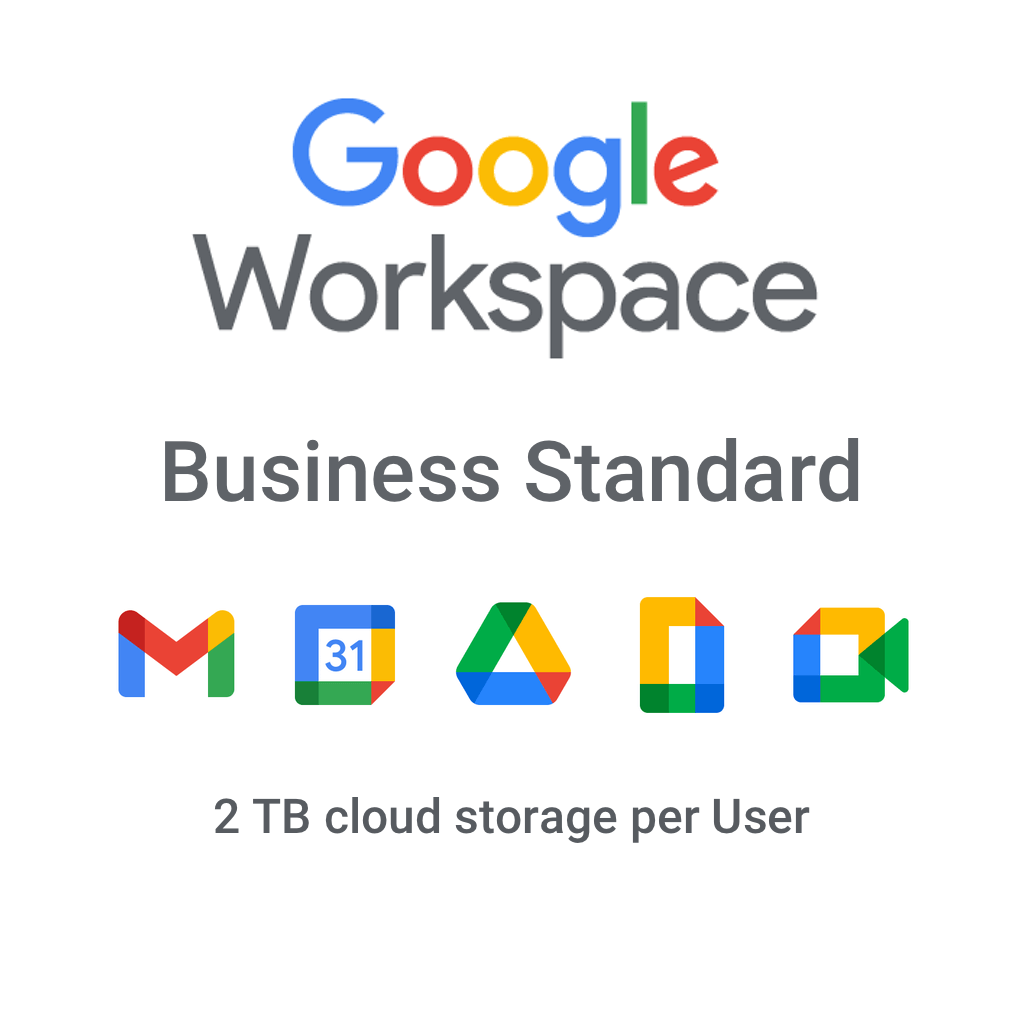
- Custom and secure business email
- 2 TB storage per user*
- Security and management controls
- 150 participant video meetings + recording
- Standard Support (paid upgrade to Enhanced Support)
Enhanced office suite for up to 300 users with 2 TB pooled storage per user
Business Standard edition includes everything in Business Starter, plus more features, such as those listed below.
Standard Price: $12 USD per user per month (or equivalent in supported local currency)
More cloud storage
With Business Standard, you get 2 TB of pooled storage for each user in your organization to store Gmail messages, Google Photos, and files in Google Drive.
Shared drives
With shared drives, files belong to a team instead of an individual. If members leave, files stay where they are so the team can continue to share information and get work done. Learn more
Enhanced meetings
- Up to 150 meeting participants
- Meeting recordings saved to Drive
- Hand raising
- Breakout rooms
- Audience polling and Q&A
Enhanced Chat messaging
- Turn Chat history on or off by default
- Auto-accept invitations
- Chat outside of your organization
Advanced document
- versioning and management
- Organizational branding
Approvals and labels
Business Plus edition
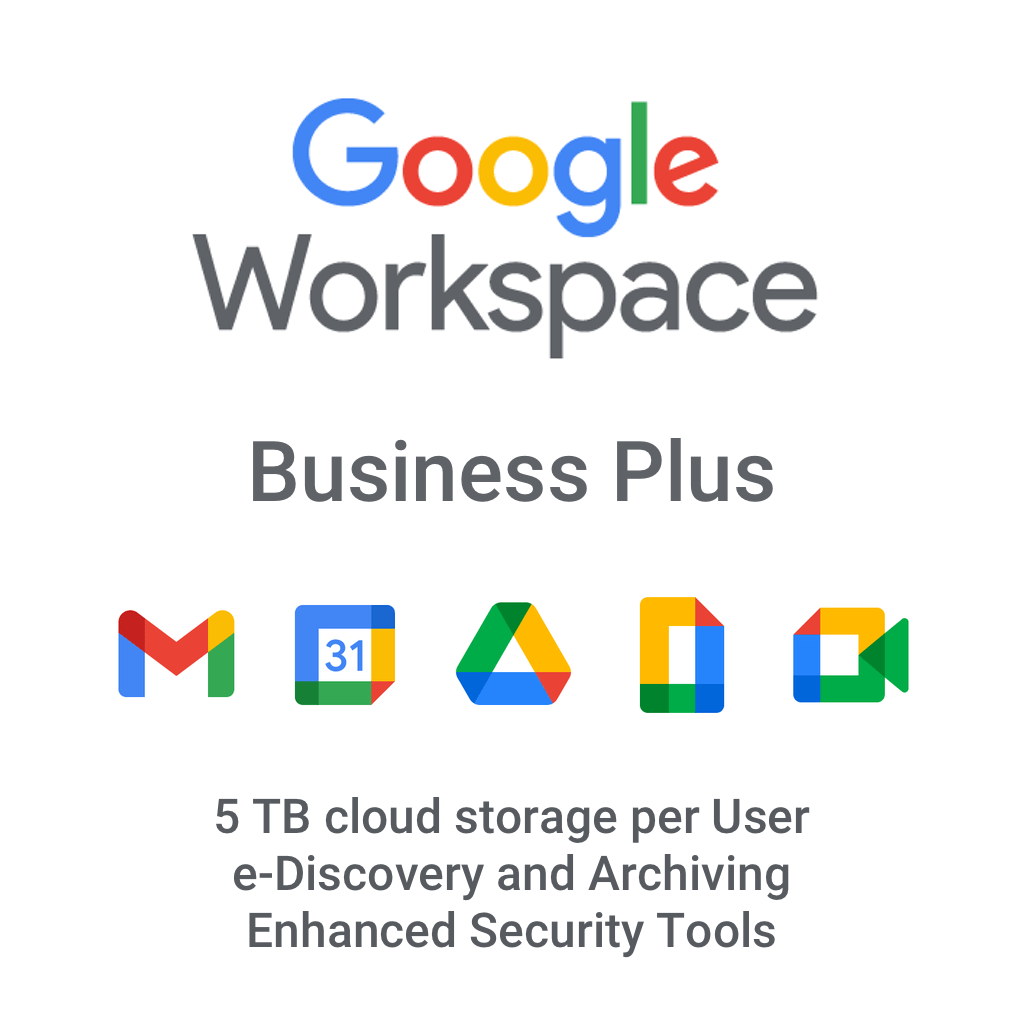
- Custom and secure business email + eDiscovery, retention
- 5 TB storage per user*
- Enhanced security and management controls, including Vault and advanced endpoint management
- 500 participant video meetings + recording, attendance tracking
- Standard Support (paid upgrade to Enhanced Support)
Advanced productivity for up to 300 users with 5 TB pooled storage per user
Business Plus edition includes everything in Business Standard, plus more features, such as those listed below.
Standard Price: $18 USD per user per month (or equivalent in supported local currencies).
More cloud storage
With Business Plus, you get 5 TB of pooled storage for each user in your organization to store Gmail messages, Google Photos, and files in Drive. Learn more
Advanced meetings
- Up to 500 meeting participants
- Attendance tracking
- Advanced administrator controls
Information governance with Vault
Use Vault to retain, search, and export your organization’s data for eDiscovery and compliance needs. Learn more
Advanced endpoint management
Have more control over your organization’s data. You can require stronger passwords, wipe devices remotely, manage iOS apps, use Android work profiles, and more.
Business Enterprise Edition
- Custom and secure business email + eDiscovery, retention, S/MIME encryption
- As much storage as you need*
- 500 participant video meetings + recording, attendance tracking, noise cancellation, in-domain live streaming
- Advanced security, management, and compliance controls, including Vault, DLP, data regions, and enterprise endpoint management
- Enhanced Support (paid upgrade to Premium Support)

Xcobean is an award-winning, trusted technology services provider.
Recent Posts
Solutions
Contact Info
- Purvi House, Mpaka Road, Nairobi
- 10.00 - 1.00 Pm
- +254 20 7902222
- info@xcobean.co.ke